Delivering on our commitment to innovation and excellence, SeaRates is pleased to introduce Version 3.0 of our Tracking System. Our dedicated team has been diligently working to provide you with an improved tracking experience that will transform your logistics operations. With this new release, we enable businesses to take advantage of cutting-edge technology for improved tracking, streamlined operations, and expanded possibilities.
Track your shipments with advanced functionality
Among all the IT tools for logistics, the SeaRates Tracking System is one of the most popular digital solutions. With the help of the tool, it is possible to obtain transportation data with one click.
Let's start by mentioning the data that the tool provides in real time for planning shipping. Organizing and tracking your shipments will be easier with the following information:
- Current location of the container equipment
- Vessel information (name, voyage, and additional information about dates of ATD and ATA)
- All the related events
Please note: The old version of the Tracking System will be unavailable soon. We strongly advise you to prepare for the migration and transfer your saved shipments to the new version of the tool.
At the bottom of the page, you will find notifications and buttons to switch between the previous and new versions of the Tracking System tool.
Getting shipping visibility in one step
SeaRates provides continuous data gathering from 160+ carriers (including major shipping lines, NVOCC, and key market operators) and calculations of transit times based on data from ports and terminals around the world. The Tracking System features an interactive map with detailed real-time route data to manage your shipments.
The tool includes an auto-detect option that identifies carriers and leasing companies. You just need to enter the container, bill of lading, or booking number.
Simply open the card of shipment and copy the link to share it with your customers or colleagues so that they can directly access the map with this shipment.
Even without opening the card with your bill of lading or booking number, you can get the following information:
- the number of containers in each BL or BK
- POL (port of loading) or POD (port of discharge) of shipment
- ATD (actual date of departure) or ATA (actual date of arrival) if shipping has ended, or ETA to see the estimated date of arrival

You can also click the Update button to get up-to-date shipment information.

On the right side of the map, you will find the View Rates link to find out freight rates for your shipment. You get the opportunity to check all the details, compare our best tariff for your routes, and instantly book a profitable freight rate for your delivery:
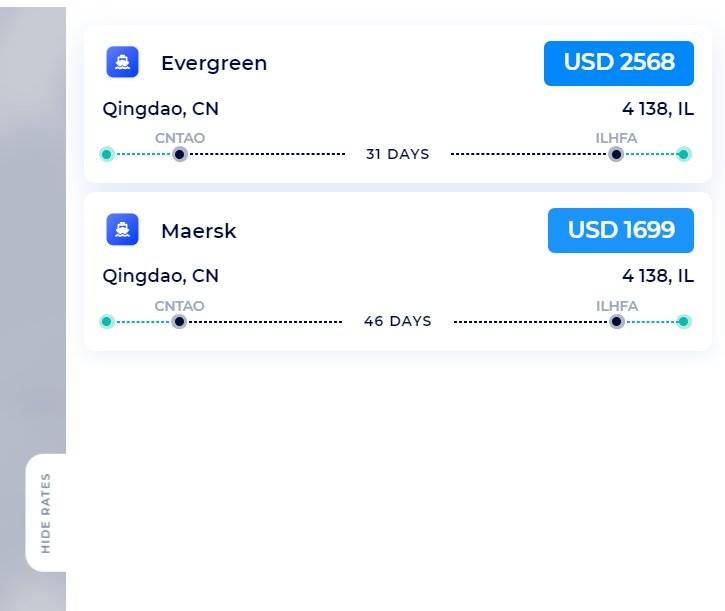
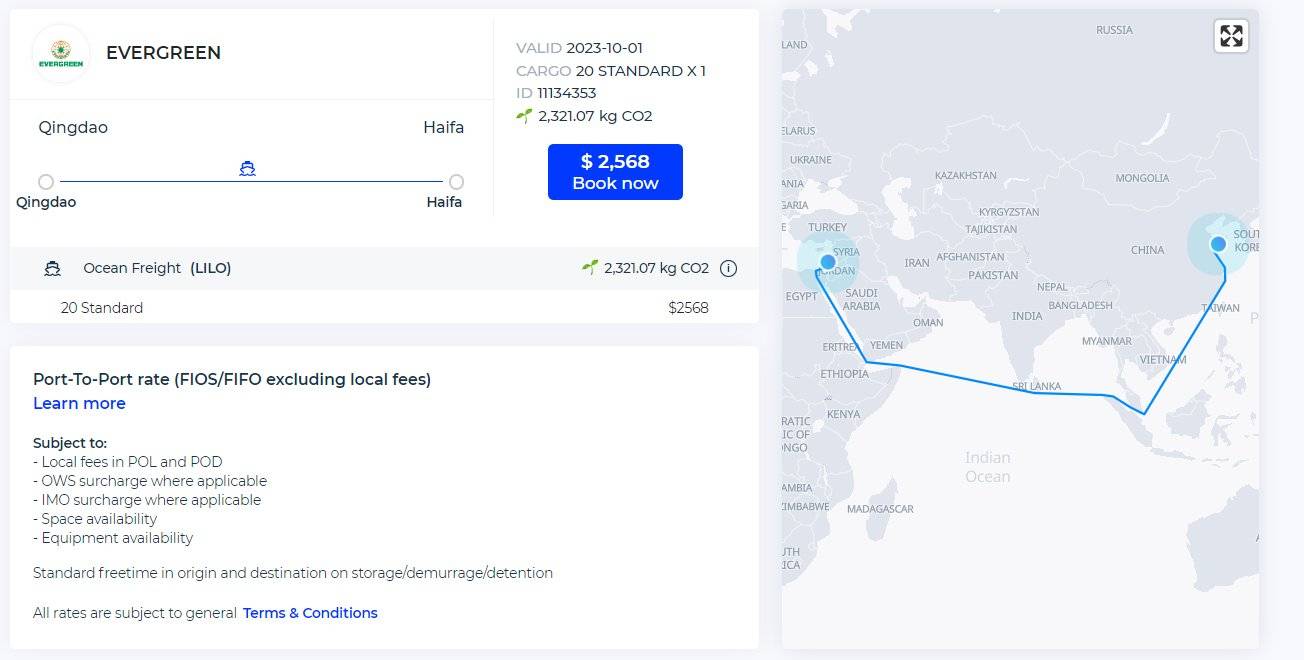
By searching by Bill of Lading or Booking Number, you need to enter the BL (Bill of Landing) or BK (Booking Number) number, and you will be able to retrieve general route information or check on the container list tab to see all containers associated with that particular BL or BK number.
On the left side, you will find details of the Route, Vessels, and Containers tab under the specified bill of lading or booking number. You can click on any container in the Containers tab to get route information for particular ones separately:
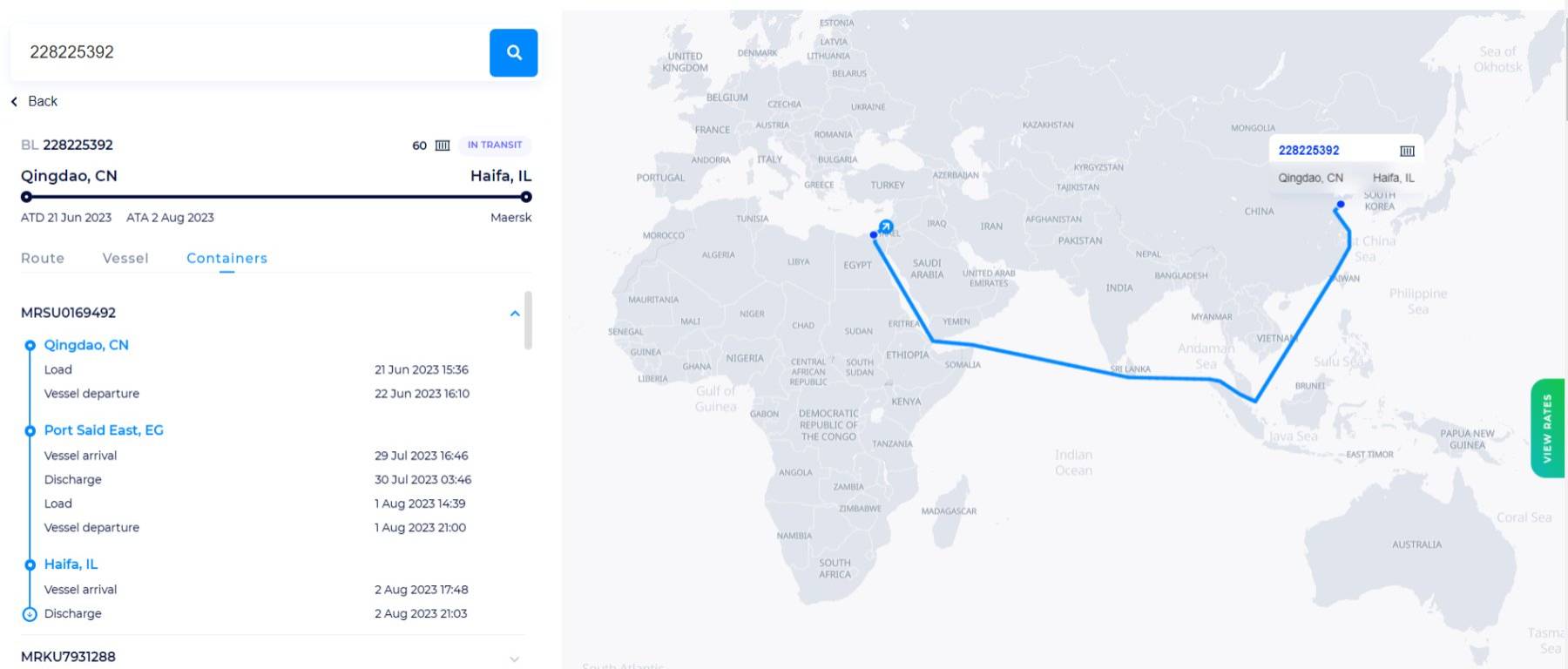
For more detailed information, conduct a search by container number.
Additionally, if you selected the shipping line incorrectly or if the autodetect feature did not accurately determine the shipping line, you can go to the Filter to change it. Also, the saved list of your shipments can be sorted by 4 parameters (such as Number, Updated at, Date from, Date to) or viewed by status:
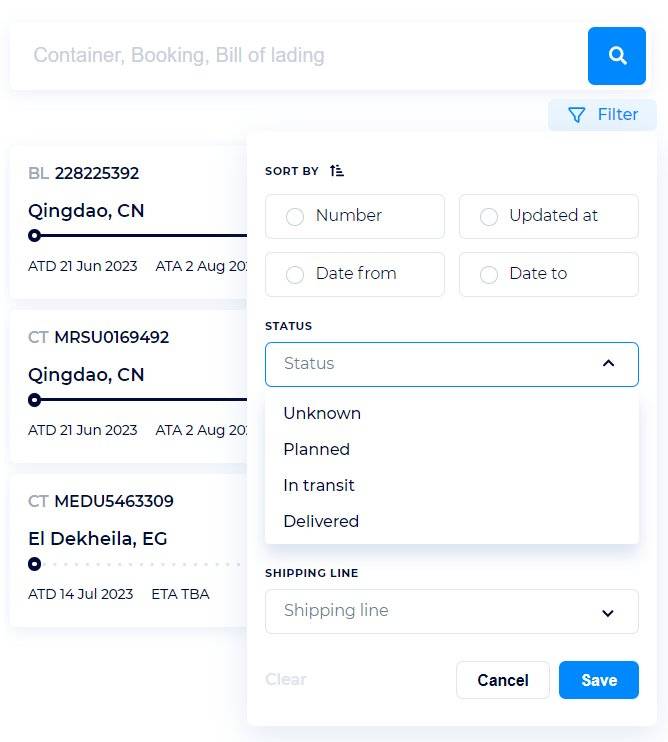
Searching by container number results in two tabs: Route and Vessel. You are also provided with the current container location, all the related events, ETA, etc.
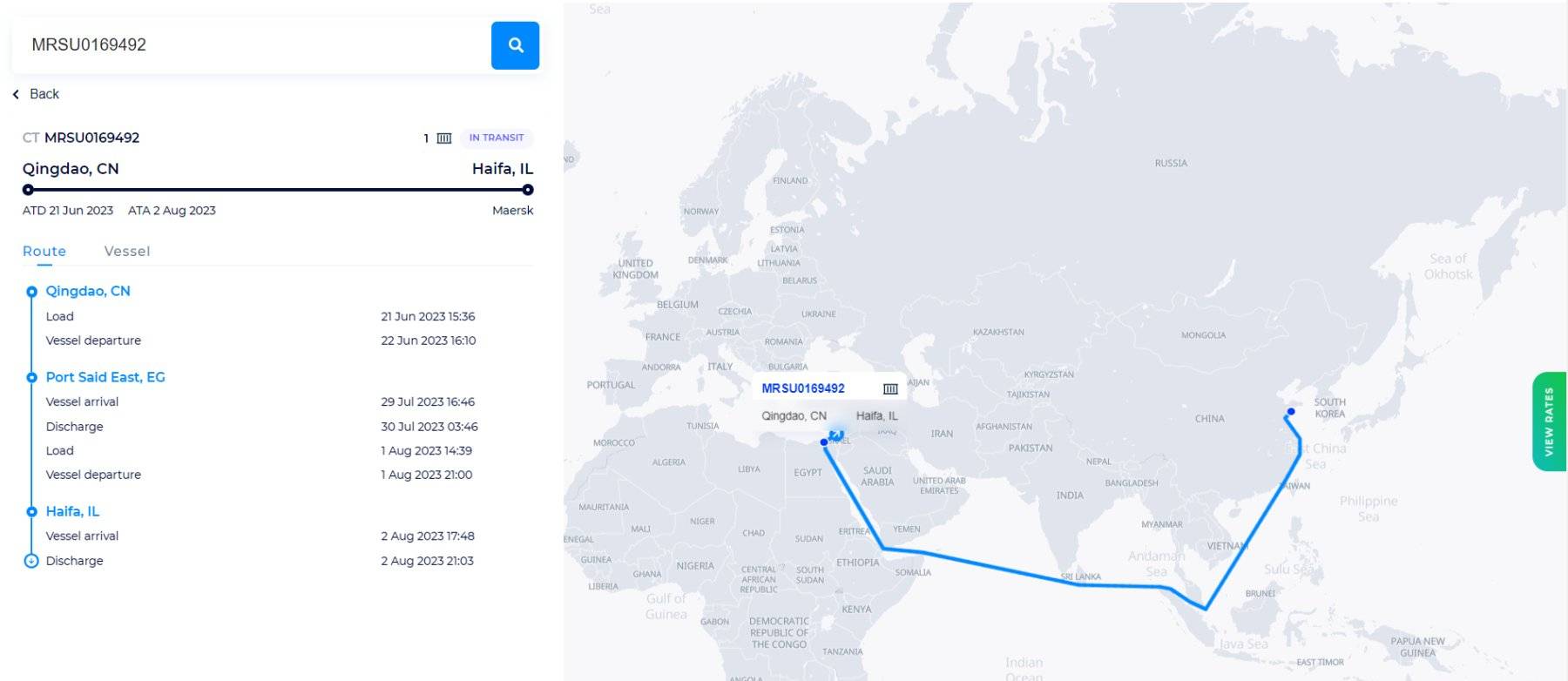
Tag option: create tags for organizing containers. This way, you can categorize containers by customer, arrival date, destination, or other criteria to simplify shipping management.
You can assign tags to each shipment number and then filter them by these tags.
Under the route information of the shipment, there are options to copy a link (or URL in the address line), add or delete a tag, and delete a shipment (also when the card is closed).
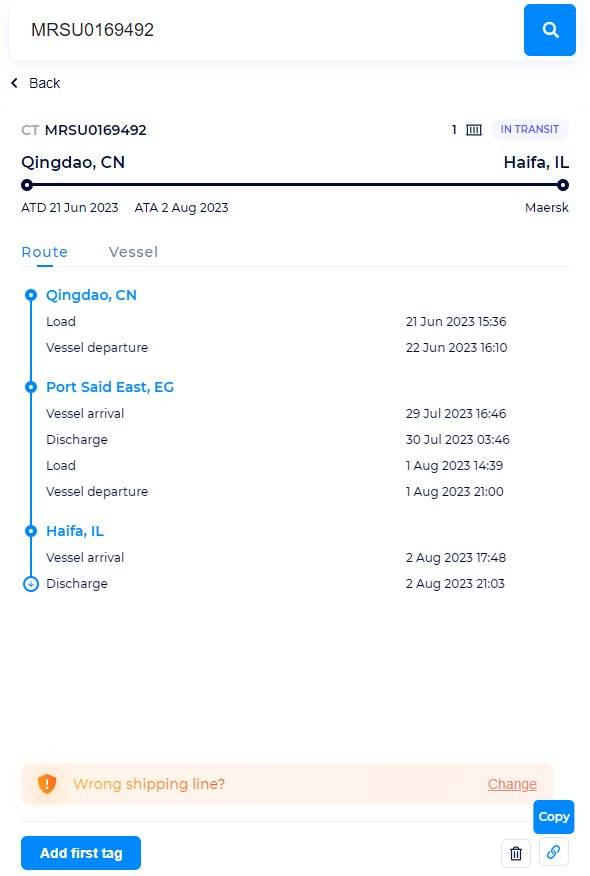
Integration of Tracking System
SeaRates offers easy integration of IT tools for logistics. You can implement Tracking System functionality for your customers in 2 ways:
- directly into your website as a white-label widget
- API integration into any of your ERP/CRM/TMS systems
What are the benefits of placing the white-label SeaRates Tracking System widget on your site? And why is it worth following the example of the world's largest shipping lines, which supplement their websites with container tracking options for their users?
The Tracking System web integration will complement your website with a quick search for shipments by container numbers. You will start to streamline your business operations and easily engage users by providing information about their shipments conveniently on your website.
With the Tracking System API, your platform can be supplemented with your own container monitoring system. You will get additional features and data on shipments beyond the capabilities of the Tracking System web version and widget. Therefore, you no longer need to do a lot of manual work because the visibility of the supply chain is becoming fully automated.
SeaRates regularly updates and makes unique improvements to the Tracking System’s integration. Make sure to check out our weekly updates and the comprehensive API Documentation on the Developer Portal.
Conclusion
The SeaRates team provides a high level of container tracking and assists in quickly integrating a wide range of functionality into business processes to improve your logistics services. With a tool that is impressively easy to use and comprehensive, you can manage accurate and critical data to manage your supplies. We are always ready to assist you with the integration of SeaRates tools.
We also want to bring your attention to the fact that the Tracking System 3.0 will be open for use by all SeaRates.com users until the end of August 2023, as the beta version has been replaced by the final version of the tool. This allows you to investigate its features and determine whether this version is compatible with your business operations. In addition, beginning in September, we intend to implement certain restrictions, including the ability to monitor up to three containers per month for free.
To ensure uninterrupted logistics operations, should your volume exceed this limit, please contact us at [email protected] at your earliest convenience. Our team is prepared to provide you with the best pricing to meet your business needs.

