SeaRates presents a tool to calculate the load of your containers - Load Calculator. Moving towards innovations in logistics, our team has developed a revolutionary technology to easily calculate how many items with particular dimensions you can fit in a container. Read this comprehensive guide and learn how to use the tool to its maximum.
Getting started
SeaRates offers two ways to upload your cargo to the tool. In the first case, you can upload an Excel file with all the parameters of your cargo. Simply click on the ‘Import’ button to upload your file. After uploading, our system will automatically save your items into the dashboard of the tool, avoiding the need for you to manually add them.
You can also manually enter your cargo details directly in our tool – Add Group, tap Products, and then select your cargo type. For ease of use, we've included seven common ones used in international shipping:
- box
- bigbags
- sacks
- barrels
- roll
- pipes
- bulk.
After, you choose cargo dimensions: product name, color, length, width, height, weight, and quantity. After you fill out your data in the fields, you need to click on the checkbox to allow tilt width or length. Next, specify the parameters of the allowable load that can be placed on top.
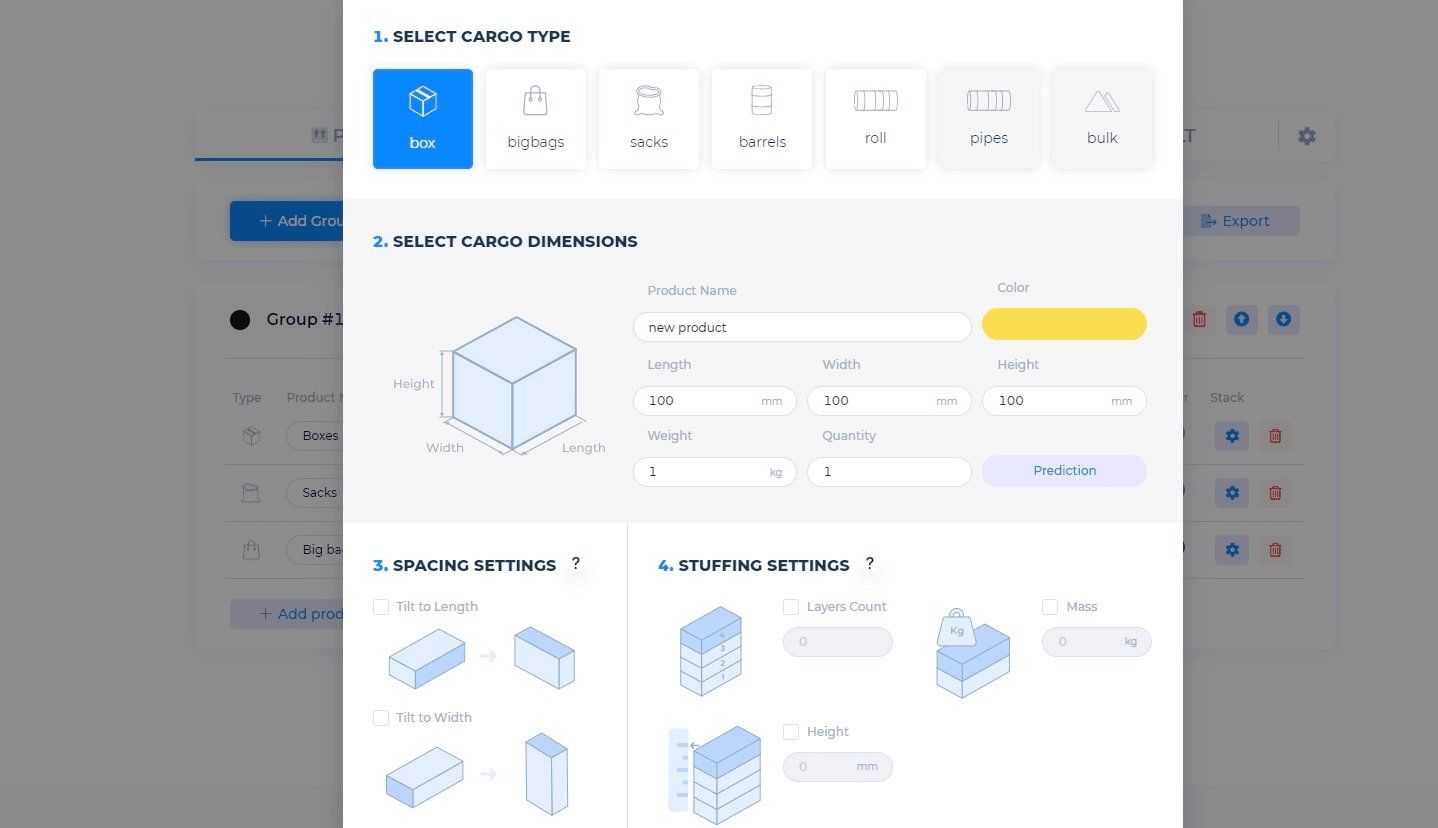
Furthermore, you can set up pallet types, choosing from Europe Pallets, Europe 1/2 Pallets, Europe Plastic Pallets, US Pallets, or Custom Pallets that are easy to move and provide additional stability and safety for the cargo.

SeaRates provides you with an estimated maximum load and warns if the overall cargo weight goes over the maximum container weight capacity. Request a demo to unlock all the tool's capabilities.
How to add containers and trucks
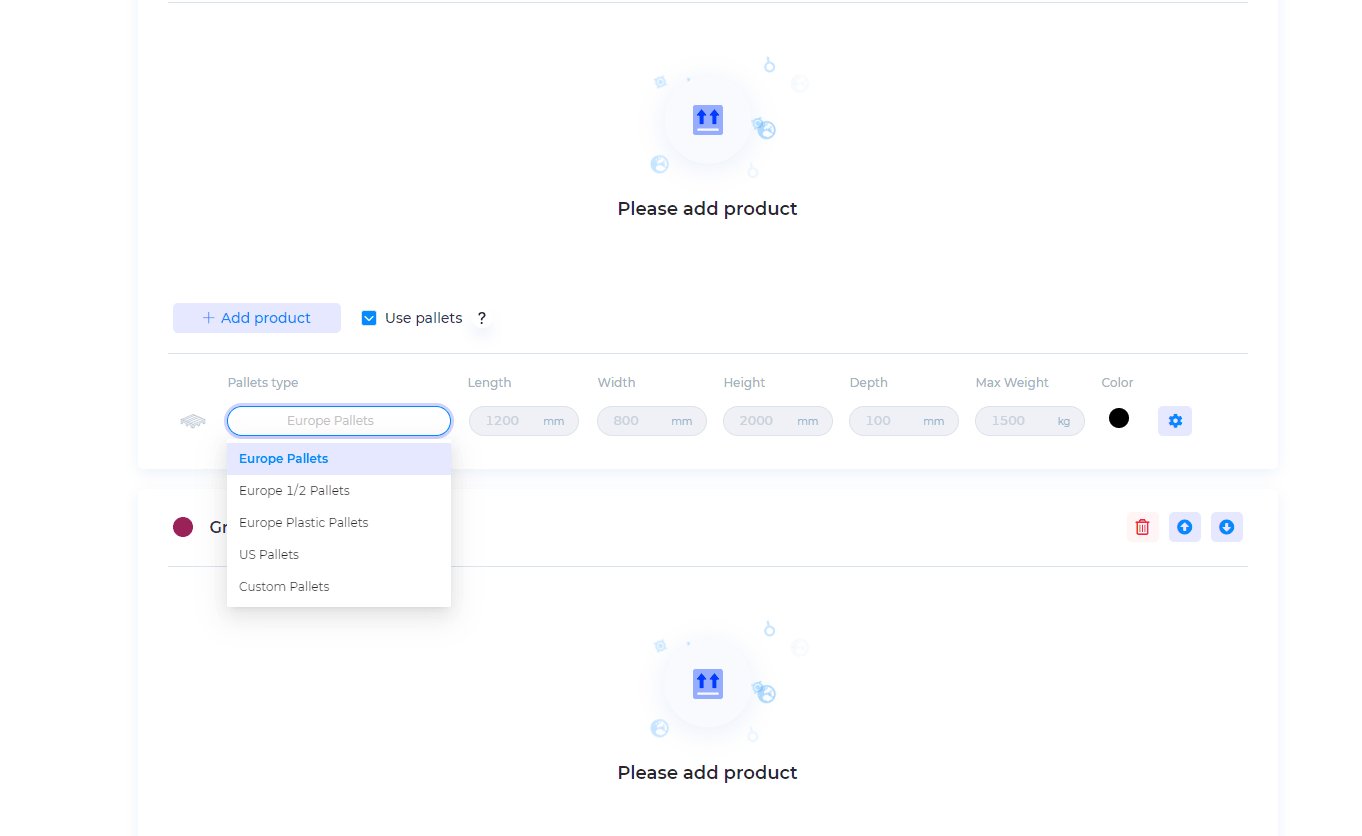
To make your experience with the tool smoother, you can navigate through the convention table representing the dimensions of container & truck types. You can click on each and see the detailed description, which includes:
- Inside Length
- Inside Width
- Inside Height
- Door Width
- Door Height
- Capacity
- Tare Weight
- Max Weight.
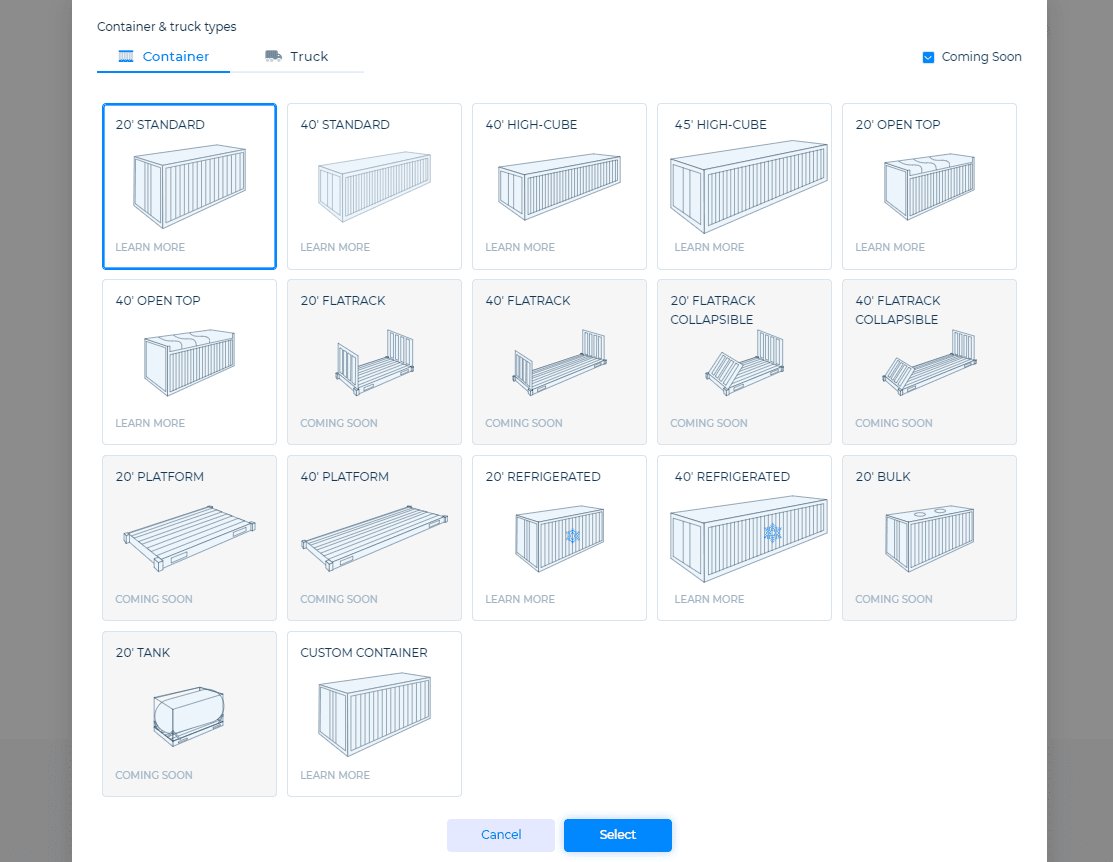
In the truck option, you can see the following parameters:
- Inside Length
- Inside Width
- Inside Height
- Capacity
- Max Weight.

Stuffing result
Finally, based on the data you entered in the fields, the Container Load Calculator lets you view the result in 3D and provides you with total packages, cargo volume, and weight in the most understandable dashboard.
SeaRates allows you to export the final result to PDF or copy the request to share with your clients.
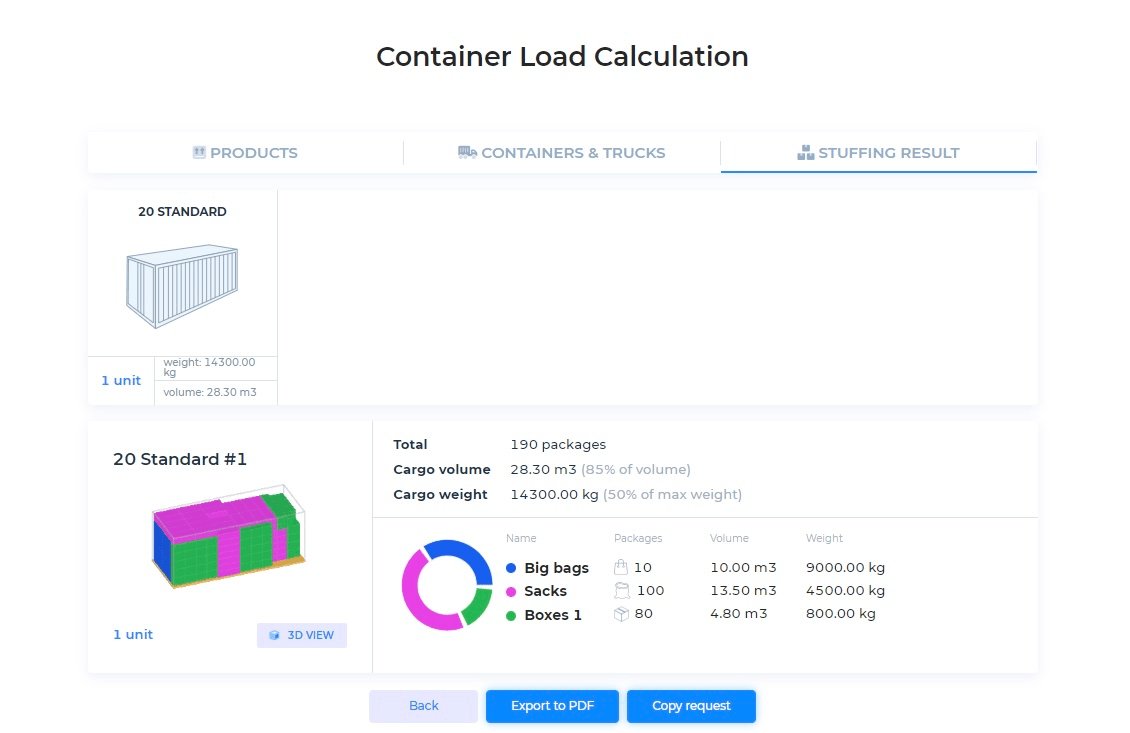
Container Loading Calculator integrations
Get the most out of SeaRates' Load Calculator tool with its easy web and API integrations.
With our web integration, embed the tool directly onto your website as a white-label solution, extending its value to your clients. Demonstrate how to calculate how many items fit in each container/truck, compare results, and choose the most efficient option.
Furthermore, our advanced tool may be easily linked with your current ERP, CRM, or TMS systems using our API connection. This lets you build your own custom app or integrate it seamlessly into your current setup. It's a win-win: your customers get a smoother experience, and you add even more value to what you offer.
Conclusion
Want your cargo to travel cheaply and relatively fast without going overboard? Try to stuff as many items as possible? Request an IT Quote or contact our digital department at [email protected] to get a demo and pricing for our Load Calculator tool. SeaRates is committed to assisting you with daily business challenges with the highest results.

