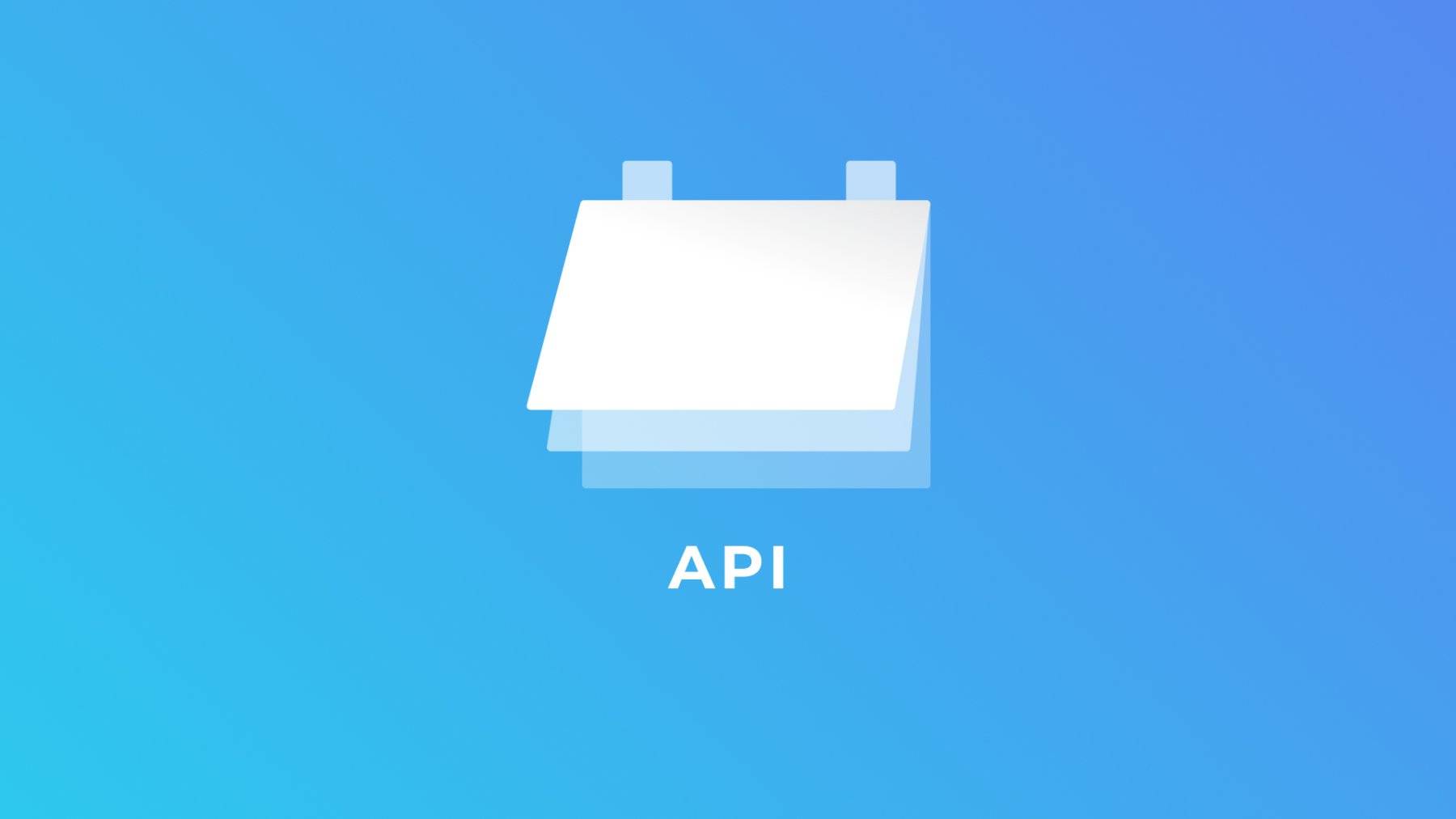To optimize logistics processes and accurately plan the supply chain, there are tools that allow you to quickly obtain schedule data. This information is not constant, hence the necessity to find a solution to search for up-to-date data.
The SeaRates Ship Schedules API is an opportunity to supplement any of your ERP, TMS, or CRM systems with high-quality and accurate data on schedules for specific destinations or vessels. You can quickly get an overview of the functionality in this guide or in the web version on SeaRates.com.
SeaRates has made efforts to provide quick integration and transparent Ship Schedules API documentation, which you can find in this article.
Guide to the Ship Schedules API
Benefits you can obtain
The Ship Schedules API contains advanced data from a variety of resources. To provide correct schedules and route data, API integration is based on the following principles:
Reliability: With our API, you can enhance your system with detailed monitoring of weekly schedules for selected routes and deadlines. This way, you get comprehensive and accurate data from shipping companies around the world.
Completeness of data scope: All major global destinations, carriers, and ports are covered.
OpenAPI Specification
Our team follows the OpenAPI Specification standards for integrating API tools. Download the OpenAPI Specification in JSON format from our Developer Portal. Therefore, you will expand the capabilities of your services with the advanced functionality of SeaRates in the easiest way possible.
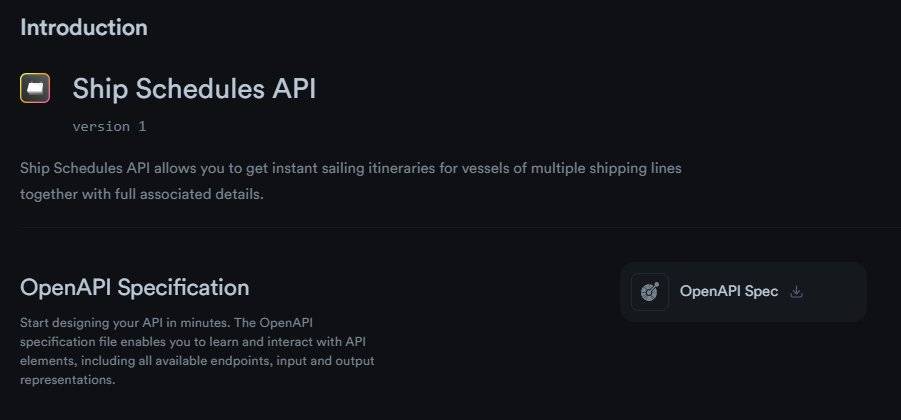
General information about Ship Schedules API
The Ship Schedules API is organized around REST, which is the best choice for the smooth operation of your system.
Our API has predictable resource-oriented URLs, accepts form-encoded request bodies, returns JSON-encoded responses, and uses standard HTTP response codes, authentication, and verbs.
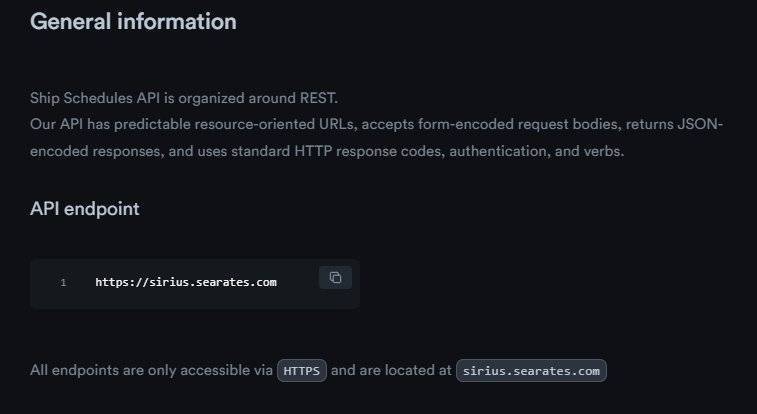
Endpoints
All Ship Schedules API request endpoints are available at sirius.searates.com and only via HTTPS.
Requests
Scheduling by Points
Request link ‘GET’: /schedule
Finding route schedules by Points involves entering departure and arrival ports and then filtering the results. Therefore, users get multiple schedules for a specific destination, using LOCODEs for ports and SCAC for the shipping line.
Review the parameter notes for transshipment points, shipping lines, and transportation fields:
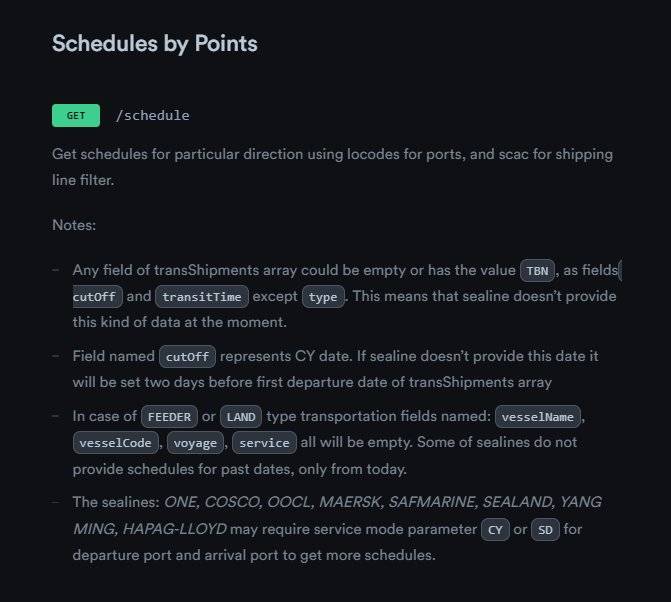
Query Parameters
You have to specify the following input data as query parameters:
- Standard Carrier Alpha Code (SCAC) of shipping line
- the LOCODE of departure port
- the LOCODE of arrival port
- 'Start from date' – the date in format dd-mm-yyyy or today
- 'Weeks ahead' – weeks to display
- 'Direction' for sorting by earliest departure or latest arrival
You will find visual examples of the parameters in our Developer Portal.
You may also select the Origin service mode and Destination service mode parameters according to your preference.
Response
For a query by Points, you provide information about the vessel (name, code), route, transshipment points, port UN/LOCODE, and transit time.
Check out the Response Body Schema (which identifies all possible elements of the response) and the Response Example:
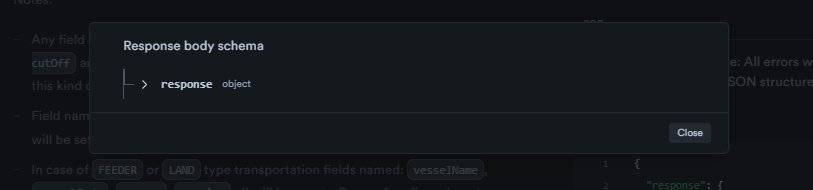
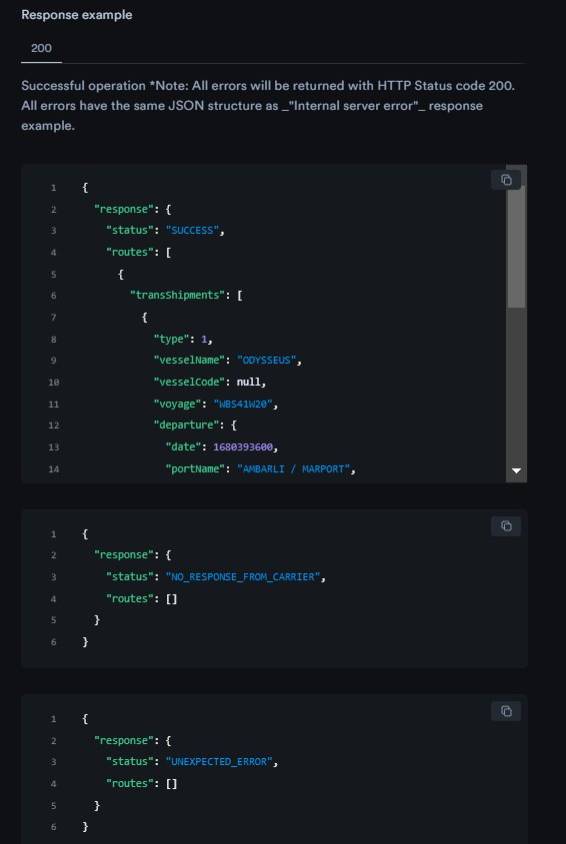
Scheduling by Vessel
Request link ‘GET’: /schedule/vessel
By using the IMO of the vessel, our API allows you to provide schedules for a specific vessel within 3 months from the date of request.
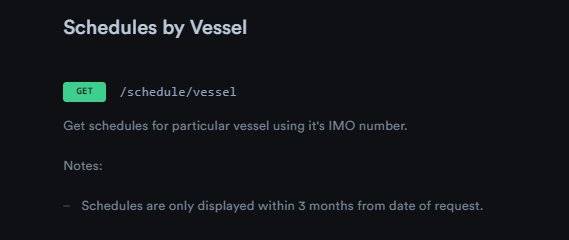
Query Parameters
Detailed information about the vessel, carrier, and route is available only by entering the IMO, a unique vessel identifier.
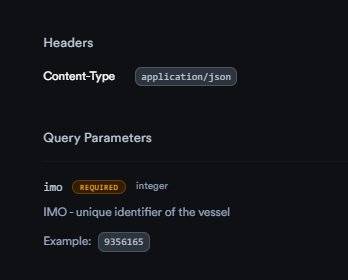
Check out the Response Body Schema (which identifies all possible elements of the response) and the Response Example:
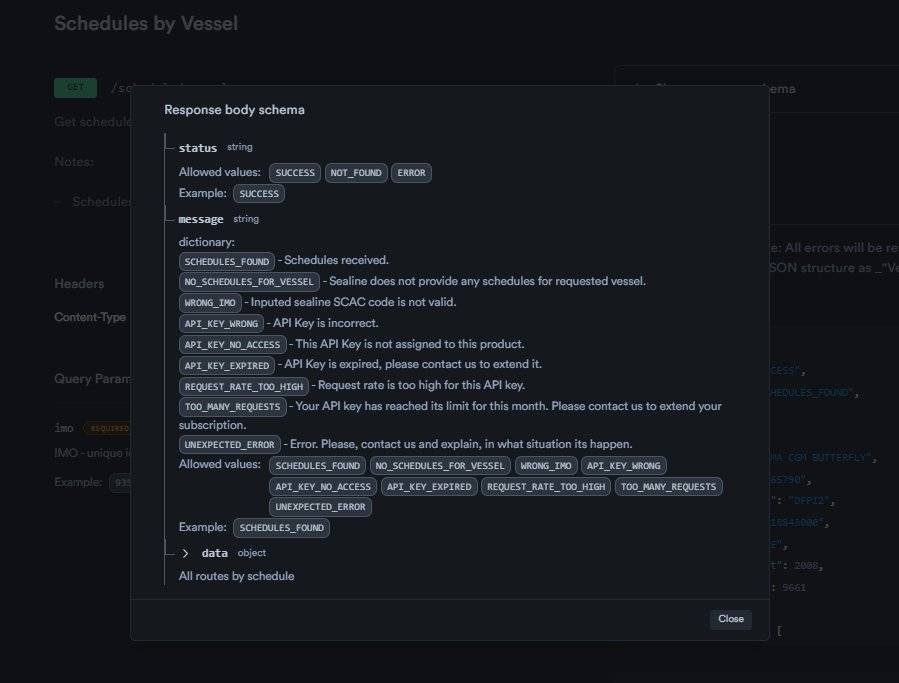
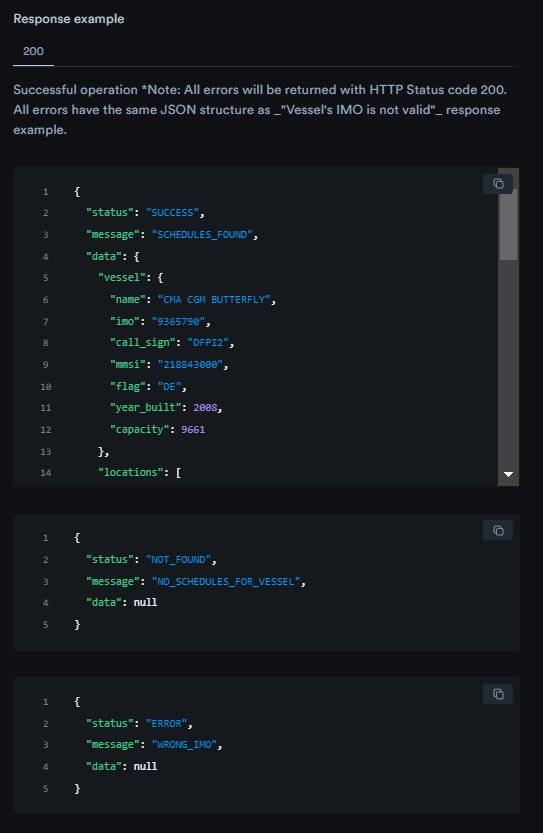
Available carriers
Request link ‘GET’: /schedule/available-carriers
The third request provided by our API is information about available carriers for schedules. Carriers can be found for schedules by Point and by Vessel.
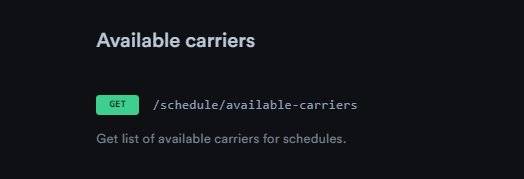
Query Parameters
You are required to specify a filter by available carriers to search schedules by Points or by Vessel.
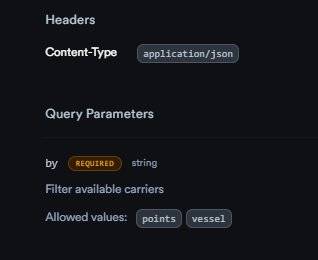
Response
With the Ship Schedules API, you will be able to get a list of available carriers for specific schedules.
Check out the Response Body Schema (which identifies all possible elements of the response) and the Response Example:
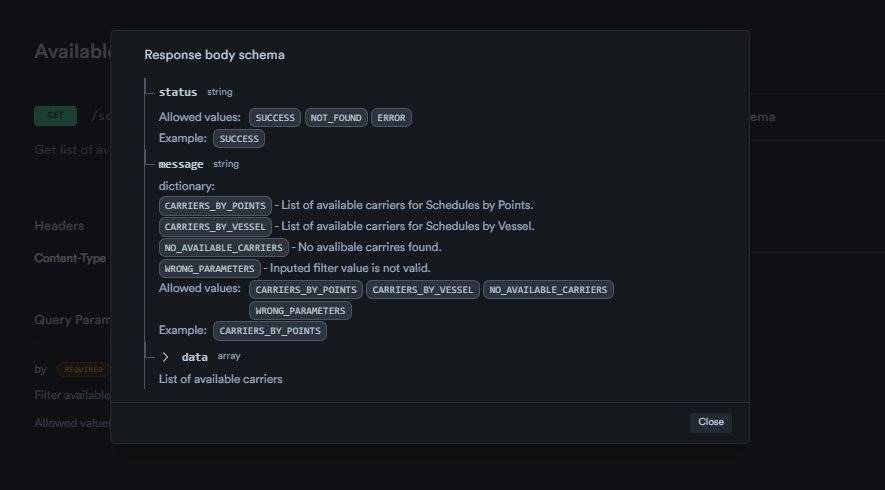
In the Additional Information section, you will find the List of available carriers, which are supported by our API for searching schedules by Points and by Vessel:
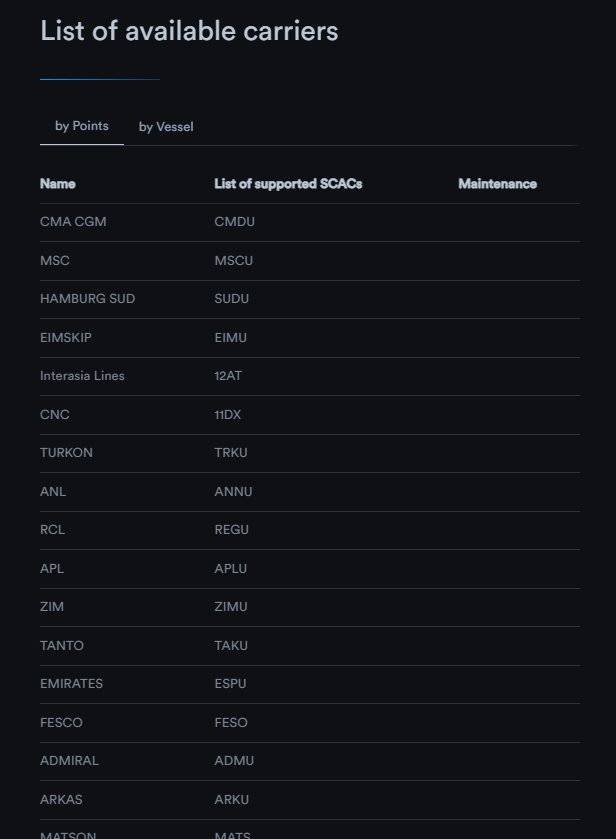
Conclusion
Our team provides the ability to integrate the API of the innovative instrument for advanced schedule search into any of your ERP, TMS, or CRM systems to improve your logistics services. SeaRates realizes effective solutions to simplify supply chain operations, assisting logistics providers around the world with their daily challenges.
Check out the easy-to-use integration documentation in the SeaRates Developer Portal and learn about the best logistics solutions from our support team.
Contact us anytime at it.sales@searates.com for assistance in integrating SeaRates services into your business process.